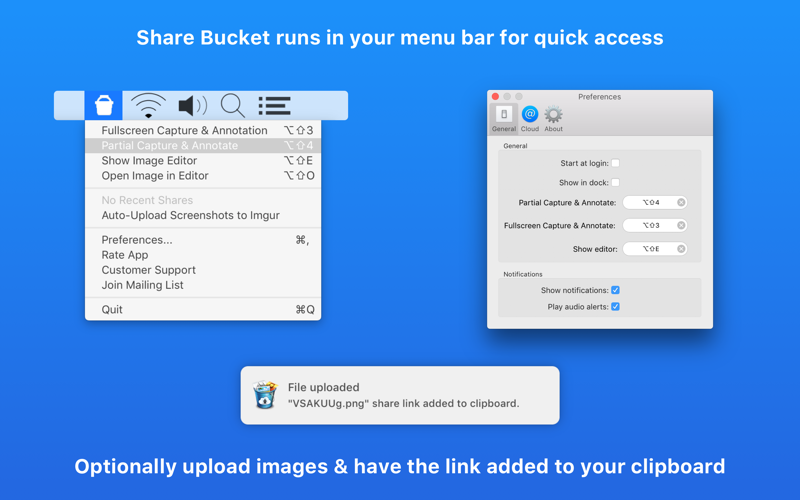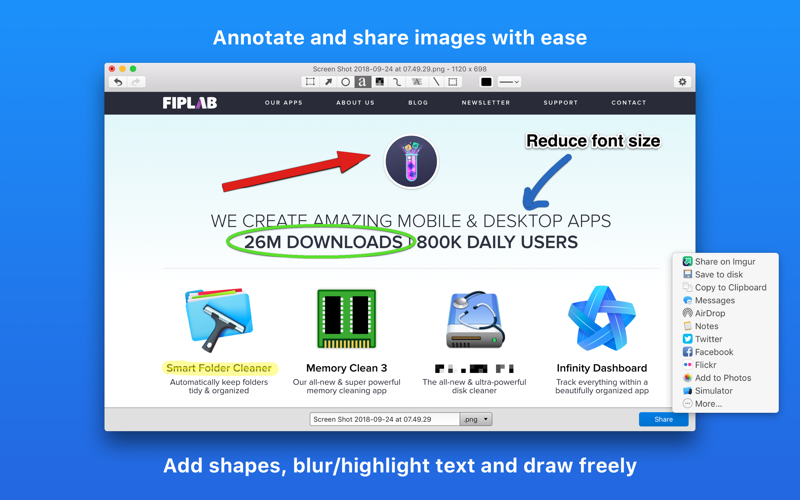
Share Bucket - Image Sharing
Share Bucket - The best way to capture, edit and share images on your Mac.
BEAUTIFULLY SIMPLE:
• Quickly take snaps of your screen and share them with friends, family, co-workers… anybody!
• Annotate screenshots using the rectangle, circle, line, text, drawing and arrow tools
• Blur out confidential information on screenshots
• Use the highlight tool to call attention to specific areas of an image
• Easily edit file formats between .png, .jpg, .tiff and .pdf
• Upload images simply by dragging and dropping them to the Share Bucket menubar icon.
SCREENSHOTS MADE EASY:
• Use the customizable hotkeys to capture any part of your screen which can then be used for annotating
• The app can be customised to auto-upload standard macOS screenshots that you capture to Imgur
• Easily save annotated images to your Mac or choose to upload them to Imgur
• Uploaded file links are automatically copied over to your clipboard
SHARE BUCKET IS PERFECT FOR:
• Image capturing and annotating screenshots. Use annotations for editing images for business or school work, adding directions to a map, brainstorming ideas, communicating design feedback and more
Note: Short links generated using the sharebucketapp.com url will expire after 30 days.